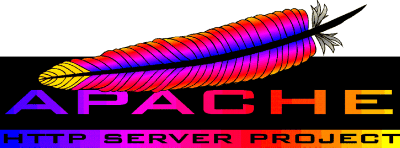
Установка apache из исходников для FreeBSD
Установка необходимого ПО.
Перед началом сборки нужно установить некоторые dependencies (зависимости). Следующее ПО необходимо для конфига описанного немного ниже:
Буду использовать программу portupgrade, у меня она не была установлена на моем сервере FreeBSD, по этому я поставил следующим образом:
# pkg_add –r portupgrade
или
# cd /usr/ports/ports-mgmt/portupgrade # make config && make install clean
GD2 — библиотека которая используется в PHP для работы с изображениями, мне она была нужно по этому я ее установил за раннее:
# portinstall gd
MySQL
Установку MySQl можете перейдя по ссылке (См. Установку MySQl)
PCRE — библиотека, реализующая работу регулярных выражений в стиле Perl.
# portinstall pcre
libXML — Этот модуль представляет собой интерфейс для гномов libxml2 DOM и SAX парсер и DOM дерева.
# portinstall libxml2
APR (Apache Portable Runtime) — является кросс-платформенной оберткой над рядом API в той или иной степени представленных в ОС. В случае, если операционная система не поддерживает нужной функциональности, APR обеспечивает её эмуляцию для поддержки кросс — платформености.
# cd /usr/ports/devel/apr1 # make install clean
Установка apache из исходников для FreeBSD
Пожалуй перед компиляцией я создам папку и туда буду скачивать исходный код программ:
# mkdir /usr/src # mkdir /usr/local/src
Установим права на папку 700 (владелец может читать, записывать и запускать на выполнение; никто другой не имеет права выполнять никакие действия):
# chown 700 root:wheel /usr/src # chown 700 root:wheel /usr/local/src/
Перейдем в директорию src:
# cd /usr/local/src
Для начала нам нужно зайти на сайт apache и скачать нужный архив для дальнейшего использования. Мне нужно было установить именно apache-2.2.5 и по этому я выполнил:
# fetch http://apache.rinet.ru/dist/httpd/httpd-2.2.25.tar.gz
Нужно теперь распаковать архив httpd-2.2.25.tar.gz:
# tar –xjf httpd-2.2.25.tar.gz
Можно скачать и apache-2.4.6, если кому нужно, то можете выполнить:
# fetch http://apache.rinet.ru/dist/httpd/httpd-2.4.6.tar.gz
# tar –xjf httpd-2.4.6.tar.gz
!!!!! Перед началом конфигурации и сборки нужно добавить в систему пользователя, для удобства я назвал — apache!!!
Добавим пользователя apache в его группу.
# pw groupadd apache
Создадим пользователя.
# pw useradd apache -c "Apache Server" -d /dev/null -g apache -s /sbin/nologin
Перейдем в распакованный архив апача и начнем компиляцию:
# cd /usr/local/src/httpd-2.2.25
Нужно прочитать файл README перед началом, в нем рассказывается как установить апач (собрать конфигур), мой выглядит так:
./configure \ --prefix=/usr/local/apache2 \ --enable-so \ --enable-vhost-alias \ --enable-cgi \ --enable-info \ --enable-rewrite \ --enable-speling \ --enable-usertrack \ --enable-deflate \ --enable-ssl \ --enable-ftp \ --enable-mime-magic \ --enable-auth-digest \ --with-mpm=prefork
# make; umask 022; make install
# chown -R root:wheel /usr/local/apache2
Добавим сервис в /etc/rc.conf:
# echo 'apache22_enable="YES"' >> /etc/rc.conf
Стартанем пожалуй:
# /usr/local/apache2/bin/apachectl start
Проверить состояние можно так:
# ps aux | grep httpd
Автозагрузка apache:
Перейдем в rc.d и создадим файлик httpd.sh:
# cd /usr/local/etc/rc.d # ee httpd.sh
# Скрипт для автозапуска apache по теме "Установка apache из исходников для FreeBSD"
#!/bin/sh
#
case "$1" in
start)
/usr/local/apache2/bin/apachectl startssl
;;
stop)
/usr/local/apache2/bin/apachectl stop
;;
restart)
$0 stop && sleep 3
$0 start
;;
reload)
$0 stop
$0 start
;;
*)
echo "Usage: $0 {start|stop|restart|reload}"
exit 1
esac
Установим права на файл.
# chmod 755 /usr/local/etc/rc.d/httpd.sh
# /usr/local/etc/rc.d/httpd.sh start
Посмотрим запустился ли апач:
# ps aux | grephttpd
# pw adduser captain -m -d /home/captain -c "user captain" # passwd captain
Создадим пару папок и установлю я права, в нем будут лежать файлы с сайтом (для примера создал ‘test.com’):
# mkdir /home/captain/www # mkdir /home/captain/www/test.com # chown -R root:wheel /home/captain/www
Вся конфигурация apache лежит в папке conf, и нужно отредактировать пару строк в файле httpd.conf:
# ee /usr/local/apache2/conf/httpd.cof
Конфигурация httpd.conf (У Вас может отличаться от моей, но не на многое):
# Конфинг для "Установка apache из исходников для FreeBSD"
# This is the main Apache HTTP server configuration file. It contains the
# configuration directives that give the server its instructions.
# See <URL:http://httpd.apache.org/docs/2.2> for detailed information.
# In particular, see
# <URL:http://httpd.apache.org/docs/2.2/mod/directives.html>
# for a discussion of each configuration directive.
#
# Do NOT simply read the instructions in here without understanding
# what they do. They're here only as hints or reminders. If you are unsure
# consult the online docs. You have been warned.
#
# Configuration and logfile names: If the filenames you specify for many
# of the server's control files begin with "/" (or "drive:/" for Win32), the
# server will use that explicit path. If the filenames do *not* begin
# with "/", the value of ServerRoot is prepended -- so "logs/foo_log"
# with ServerRoot set to "/usr/local/apache2" will be interpreted by the
# server as "/usr/local/apache2/logs/foo_log".
#
# ServerRoot: The top of the directory tree under which the server's
# configuration, error, and log files are kept.
#
# Do not add a slash at the end of the directory path. If you point
# ServerRoot at a non-local disk, be sure to point the LockFile directive
# at a local disk. If you wish to share the same ServerRoot for multiple
# httpd daemons, you will need to change at least LockFile and PidFile.
#
ServerRoot "/usr/local/apache2"
#
# Listen: Allows you to bind Apache to specific IP addresses and/or
# ports, instead of the default. See also the <VirtualHost>
# directive.
#Установка apache из исходников для FreeBSD
# Change this to Listen on specific IP addresses as shown below to
# prevent Apache from glomming onto all bound IP addresses.
#
#Listen 12.34.56.78:80
#Listen 80
Listen 111.111.111.111:80 # Ваш ИП ставим
#
# Dynamic Shared Object (DSO) Support
#
# To be able to use the functionality of a module which was built as a DSO you
# have to place corresponding `LoadModule' lines at this location so the
# directives contained in it are actually available _before_ they are used.
# Statically compiled modules (those listed by `httpd -l') do not need
# to be loaded here.
#
# Example:
# LoadModule foo_module modules/mod_foo.so
LoadModule php5_module modules/libphp5.so # собственно либа для использования PHP
LoadModule rpaf_module modules/mod_rpaf-2.0.so
#
#
# If you wish httpd to run as a different user or group, you must run
# httpd as root initially and it will switch.
#
# User/Group: The name (or #number) of the user/group to run httpd as.
# It is usually good practice to create a dedicated user and group for
# running httpd, as with most system services.
#
User apache
Group apache
# 'Main' server configuration
#
# The directives in this section set up the values used by the 'main'
# server, which responds to any requests that aren't handled by a
# <VirtualHost> definition. These values also provide defaults for
# any <VirtualHost> containers you may define later in the file.
#
# All of these directives may appear inside <VirtualHost> containers,
# in which case these default settings will be overridden for the
# virtual host being defined.
#
#
# ServerAdmin: Your address, where problems with the server should be
# e-mailed. This address appears on some server-generated pages, such
# as error documents. e.g. admin@your-domain.com
#
ServerAdmin root@admin.com # admin email
#
# ServerName gives the name and port that the server uses to identify itself.
# This can often be determined automatically, but we recommend you specify
# it explicitly to prevent problems during startup.
#
# If your host doesn't have a registered DNS name, enter its IP address here.
#
#ServerName www.example.com:80
#
# DocumentRoot: The directory out of which you will serve your
# documents. By default, all requests are taken from this directory, but
# symbolic links and aliases may be used to point to other locations.
#
DocumentRoot "/usr/local/apache2/htdocs"
#
# Each directory to which Apache has access can be configured with respect
# to which services and features are allowed and/or disabled in that
# directory (and its subdirectories).
#Установка apache из исходников для FreeBSD
# First, we configure the "default" to be a very restrictive set of
# features.
#
<Directory />
Options FollowSymLinks
AllowOverride None
Order deny,allow
Allow from all
</Directory>
#
# ATTENTION! Every account must have same section
#
<Directory "/usr/home/captain/">
Options FollowSymLinks Includes
AllowOverride All
Order deny,allow
Allow from all
</Directory>
#
# Note that from this point forward you must specifically allow
# particular features to be enabled - so if something's not working as
# you might expect, make sure that you have specifically enabled it
# below.
#
#
# This should be changed to whatever you set DocumentRoot to.
#
<Directory "/usr/local/apache2/htdocs">
#
# Possible values for the Options directive are "None", "All",
# or any combination of:
# Indexes Includes FollowSymLinks SymLinksifOwnerMatch ExecCGI MultiViews
#
# Note that "MultiViews" must be named *explicitly* --- "Options All"
# doesn't give it to you.
#
# The Options directive is both complicated and important. Please see
# http://httpd.apache.org/docs/2.2/mod/core.html#options
# for more information.
#
Options Indexes FollowSymLinks
#
# AllowOverride controls what directives may be placed in .htaccess files.
# It can be "All", "None", or any combination of the keywords:
# Options FileInfo AuthConfig Limit
#
AllowOverride None
#
# Controls who can get stuff from this server.
#
Order allow,deny
Allow from all
</Directory>
#
# DirectoryIndex: sets the file that Apache will serve if a directory
# is requested.
#
<IfModule dir_module>
DirectoryIndex index.html index.shtml index.htm index.php
</IfModule>
#
# The following lines prevent .htaccess and .htpasswd files from being
# viewed by Web clients.
#
<FilesMatch "^\.ht">
Order allow,deny
Deny from all
Satisfy All
</FilesMatch>
#
# ErrorLog: The location of the error log file.
# If you do not specify an ErrorLog directive within a <VirtualHost>
# container, error messages relating to that virtual host will be
# logged here. If you *do* define an error logfile for a <VirtualHost>
# container, that host's errors will be logged there and not here.
#
ErrorLog "/var/log/httpd/error_log"
#
# LogLevel: Control the number of messages logged to the error_log.
# Possible values include: debug, info, notice, warn, error, crit,
# alert, emerg.
#
LogLevel crit
<IfModule log_config_module>
#
# The following directives define some format nicknames for use with
# a CustomLog directive (see below).
#
LogFormat "%h %l %u %t \"%r\" %>s %b \"%{Referer}i\" \"%{User-Agent}i\"" combined
LogFormat "%h %l %u %t \"%r\" %>s %b" common
#
# The location and format of the access logfile (Common Logfile Format).
# If you do not define any access logfiles within a <VirtualHost>
# container, they will be logged here. Contrariwise, if you *do*
# define per-<VirtualHost> access logfiles, transactions will be
# logged therein and *not* in this file.
#
#CustomLog "/var/log/httpd/access_log" common
#
# If you prefer a logfile with access, agent, and referer information
# (Combined Logfile Format) you can use the following directive.
#
#CustomLog "/var/log/httpd/access_log" combined
</IfModule>
#
# DefaultType: the default MIME type the server will use for a document
# if it cannot otherwise determine one, such as from filename extensions.
# If your server contains mostly text or HTML documents, "text/plain" is
# a good value. If most of your content is binary, such as applications
# or images, you may want to use "application/octet-stream" instead to
# keep browsers from trying to display binary files as though they are
# text.
#
DefaultType text/plain
<IfModule mime_module>
#
# TypesConfig points to the file containing the list of mappings from
# filename extension to MIME-type.
#
TypesConfig conf/mime.types
#
# AddType allows you to add to or override the MIME configuration
# file specified in TypesConfig for specific file types.
#
#AddType application/x-gzip .tgz
#
# AddEncoding allows you to have certain browsers uncompress
# information on the fly. Note: Not all browsers support this.
#
#AddEncoding x-compress .Z
#AddEncoding x-gzip .gz .tgz
#
# If the AddEncoding directives above are commented-out, then you
# probably should define those extensions to indicate media types:
#
AddType application/x-compress .Z
AddType application/x-gzip .gz .tgz
#
# AddHandler allows you to map certain file extensions to "handlers":
# actions unrelated to filetype. These can be either built into the server
# or added with the Action directive (see below)
#
# To use CGI scripts outside of ScriptAliased directories:
# (You will also need to add "ExecCGI" to the "Options" directive.)
#
AddHandler cgi-script .cgi
# For type maps (negotiated resources):
#AddHandler type-map var
#
# Filters allow you to process content before it is sent to the client.
#
# To parse .shtml files for server-side includes (SSI):
# (You will also need to add "Includes" to the "Options" directive.)
#
AddType text/html .shtml
AddOutputFilter INCLUDES .shtml
# PHP
AddType application/x-httpd-php .php
AddType application/x-httpd-php .inc
AddType application/x-httpd-php .class
</IfModule>
#
# The mod_mime_magic module allows the server to use various hints from the
# contents of the file itself to determine its type. The MIMEMagicFile
# directive tells the module where the hint definitions are located.
#
#MIMEMagicFile conf/magic
#
# Customizable error responses come in three flavors:
# 1) plain text 2) local redirects 3) external redirects
#
# Some examples:
#ErrorDocument 500 "The server made a boo boo."
#ErrorDocument 404 /missing.html
#ErrorDocument 404 "/cgi-bin/missing_handler.pl"
#ErrorDocument 402 http://www.example.com/subscription_info.html
#
#
# EnableMMAP and EnableSendfile: On systems that support it,
# memory-mapping or the sendfile syscall is used to deliver
# files. This usually improves server performance, but must
# be turned off when serving from networked-mounted
# filesystems or if support for these functions is otherwise
# broken on your system.
#
EnableMMAP off
EnableSendfile on
AcceptFilter http httpready
# Supplemental configuration
# Various default settings
# Timeout: The number of seconds before receives and sends time out.
#
Timeout 30
#
# KeepAlive: Whether or not to allow persistent connections (more than
# one request per connection). Set to "Off" to deactivate.
#
KeepAlive On
# Установка apache из исходников для FreeBSD
# MaxKeepAliveRequests: The maximum number of requests to allow
# during a persistent connection. Set to 0 to allow an unlimited amount.
# We recommend you leave this number high, for maximum performance.
#
MaxKeepAliveRequests 100
#
# KeepAliveTimeout: Number of seconds to wait for the next request from the
# same client on the same connection.
#
KeepAliveTimeout 5
#
# UseCanonicalName: Determines how Apache constructs self-referencing
# URLs and the SERVER_NAME and SERVER_PORT variables.
# When set "Off", Apache will use the Hostname and Port supplied
# by the client. When set "On", Apache will use the value of the
# ServerName directive.
#
UseCanonicalName Off
#
# AccessFileName: The name of the file to look for in each directory
# for additional configuration directives. See also the AllowOverride
# directive.
#
AccessFileName .htaccess
#
# ServerTokens
# This directive configures what you return as the Server HTTP response
# Header. The default is 'Full' which sends information about the OS-Type
# and compiled in modules.
# Set to one of: Full | OS | Minor | Minimal | Major | Prod
# where Full conveys the most information, and Prod the least.
#
ServerTokens Prod
#
# Optionally add a line containing the server version and virtual host
# name to server-generated pages (internal error documents, FTP directory
# listings, mod_status and mod_info output etc., but not CGI generated
# documents or custom error documents).
# Set to "EMail" to also include a mailto: link to the ServerAdmin.
# Set to one of: On | Off | EMail
#
ServerSignature Off
#
# HostnameLookups: Log the names of clients or just their IP addresses
# e.g., www.apache.org (on) or 204.62.129.132 (off).
# The default is off because it'd be overall better for the net if people
# had to knowingly turn this feature on, since enabling it means that
# each client request will result in AT LEAST one lookup request to the
# nameserver.
#
HostnameLookups Off
# Server-pool management (MPM specific)
#
PidFile logs/httpd.pid
LockFile logs/accept.lock
# worker MPM
# StartServers: initial number of server processes to start
# MaxClients: maximum number of simultaneous client connections
# MinSpareThreads: minimum number of worker threads which are kept spare
# MaxSpareThreads: maximum number of worker threads which are kept spare
# ThreadsPerChild: constant number of worker threads in each server process
# MaxRequestsPerChild: maximum number of requests a server process serves
<IfModule mpm_worker_module>
ServerLimit 256
ThreadLimit 128
StartServers 40
MaxClients 4096
MinSpareThreads 60
MaxSpareThreads 90
ThreadsPerChild 128
MaxRequestsPerChild 9000
</IfModule>
# prefork MPM
# StartServers: number of server processes to start
# MinSpareServers: minimum number of server processes which are kept spare
# MaxSpareServers: maximum number of server processes which are kept spare
# MaxClients: maximum number of server processes allowed to start
# MaxRequestsPerChild: maximum number of requests a server process serves
<IfModule mpm_prefork_module>
ServerLimit 2048
StartServers 100
MinSpareServers 60
MaxSpareServers 90
MaxClients 2048
MaxRequestsPerChild 10000
</IfModule>
#
# Real-time info on requests and configuration
#
<Location /server-status>
SetHandler server-status
Order deny,allow
Deny from all
Allow from 111.18.97.175 # Разрешено смотреть status сервера
</Location>
#
# phpMyAdmin
#
<Location /AwieV9ph>
php_admin_flag file_uploads On
php_admin_value upload_max_filesize 20M
php_admin_value post_max_size 20M
</Location>
ExtendedStatus Off
# Virtual hosts
Отредактируем vhost.conf и добавим свои сайты:
RPAFEnable On RPAFproxy_ips 127.0.0.1 RPAFheader X-Real-IP Listen 127.0.0.1:80 NameVirtualHost 127.0.0.1:80 <VirtualHost 127.0.0.1:80 > DocumentRoot /usr/home/captain/test.com/www #Установка apache из исходников для FreeBSD ServerAdmin webmaster@test.com ServerName test.com ServerAlias www.test.com ScriptAlias /cgi-bin/ /usr/home/captain/test.com/cgi-bin/ </VirtualHost> <VirtualHost 127.0.0.1:80 > DocumentRoot /usr/home/captain/test2.com/www ServerAdmin webmaster@test2.com ServerName test2.com ServerAlias www.test2.com ScriptAlias /cgi-bin/ /usr/home/captain/test2.com/cgi-bin/ </VirtualHost> <VirtualHost 127.0.0.1:80 > DocumentRoot /usr/home/captain/test3.com/www ServerAdmin webmaster@test3.com ServerName test3.com ServerAlias www.test3.com ScriptAlias /cgi-bin/ /usr/home/captain/test3.com/cgi-bin/ </VirtualHost>
Смотрите так же:
Установка PHP для FreeBSD из исходников (руководство по установке)
Установка apache из исходников для FreeBSD завершена.
ошибки надо исправлять
I see a lot of interesting articles on your page.
You have to spend a lot of time writing, i know how to save you a lot of work,
there is a tool that creates unique, google friendly posts in couple of seconds, just search in google
— laranita’s free content source