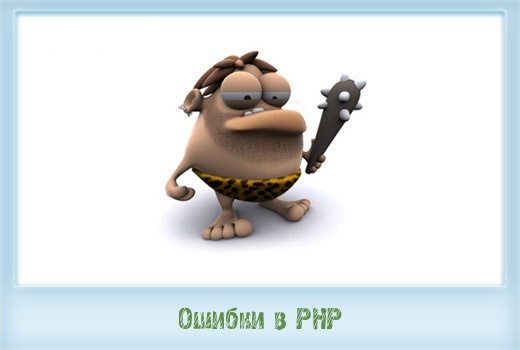
Ошибки при компиляции PHP на CentOS x64
В данной теме я расскажу с какими ошибками при компиляции PHP на CentOS x64 можно столкнуться. Так же приведу готовые решения как решить ту или иную проблему.
configure: error: xml2-config not found. Please check your libxml2 installation.
# yum install libxml2-devel.x86_64
configure: error: Cannot find OpenSSL’s
# yum install openssl-devel.x86_64
configure: error: Could not find pcre.h in /usr/local
# yum install pcre-devel.x86_64
configure: error: Could not find pcre.h in /usr/local
«—with-pcre-regex=/usr/include» \
configure: error: Could not find libpcre.(a|so) in /usr/include
«—with-pcre-regex=/usr» \
configure: error: Please reinstall the libcurl distribution -easy.h should be in /include/curl/
# yum install libcurl-devel.x86_64
configure: error: libjpeg.(a|so) not found.
# yum install libjpeg-devel.x86_64
configure: error: libpng.(a|so) not found.
# yum install libpng-devel.x86_64
configure: error: freetype.h not found.
# yum install freetype-devel.x86_64
configure: error: Please reinstall the iconv library.
«—with-iconv» \
configure: error: mcrypt.h not found. Please reinstall libmcrypt.
# yum install libmcrypt.x86_64 libmcrypt-devel.x86_64
configure: error: Please reinstall libmhash – I cannot find mhash.h
# yum install mhash.x86_64 mhash-devel.x86_64
Note that the MySQL client library is not bundled anymore!
# yum install php-mysql.x86_64 mysql-devel.x86_64
configure: error: Please reinstall the BZip2 distribution
# yum install bzip2-devel.x86_64
configure: error: utf8_mime2text() has new signature, but U8T_CANONICAL is missing. This should not happen. Check config.log for additional information.
DISABLE IMAP
configure: error: Cannot find pspell
# yum install aspell-devel.x86_64
configure: error: Cannot find libtidy
# yum install libtidy.x86_64 libtidy-devel.x86_64
error: xslt-config not found. Please reinstall the libxslt >= 1.1.0 distribution
# yum install libxslt.x86_64 libxslt-devel.x86_64
collect2: ld returned 1 exit status
# yum install glibc-utils.x86_64 libtool-ltdl-devel.x86_64
configure: error: mcrypt.h not found. Please reinstall libmcrypt.
скачать libmcrypt-2.5.8.tar.gz # cd /usr/local/src # tar zxvf libmcrypt-2.5.8.tar.gz && cd libmcrypt-2.5.8 # ./configure && make && make install # ln -s /usr/local/lib/libmcrypt.so.4 /lib64/libmcrypt.so.4
With these build options a libphp5.so is not created and so Apache cannot use PHP.
On my CentOS 5.8 build I had to add the following configuration line to get that file created.
./configure –with-apxs2=/usr/sbin/apxs
configure: error: snmp.h not found. Check your SNMP installation.
# yum install net-snmp-devel
checking for curl_multi_strerror in -lcurl… yes
checking for QDBM support… no
checking for GDBM support… no
checking for NDBM support… no
configure: error: DBA: Could not find necessary header file(s).
Fix:
# yum install db4-devel
Для тех кто хочет быстро исправить все проблемы, попробуйте запустить так:
# yum install glibc-utils.x86_64 libtool-ltdl-devel.x86_64 libxslt.x86_64 libxslt-devel.x86_64 libtidy.x86_64 libtidy-devel.x86_64 aspell-devel.x86_64 bzip2-devel.x86_64 php-mysql.x86_64 mysql-devel.x86_64 mhash.x86_64 mhash-devel.x86_64 libmcrypt.x86_64 libmcrypt-devel.x86_64 freetype-devel.x86_64 libpng-devel.x86_64 libjpeg-devel.x86_64 curl-devel.x86_64 openssl-devel.x86_64 libxml2-devel.x86_64 net-snmp-devel libcurl-devel.x86_64
Обновление и установка средств разработки и библиотек
# yum update # yum group install "Development Tools" # yum group install "Development Libraries"
После чего запустите bash скрипт:
Найти можно его тут ( скачать тоже)