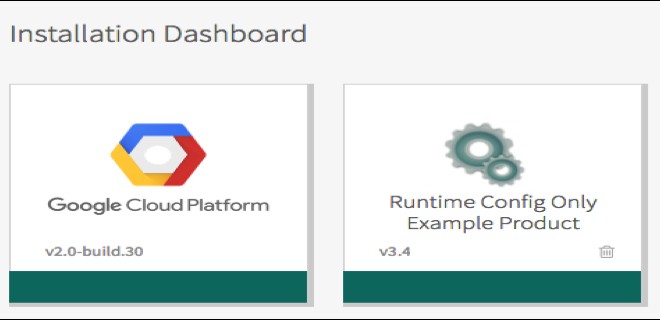
Работа с Google Cloud Platform (google runtimeconfig) и Terraform в Unix/Linux
Google Cloud Platrorm — это платформа вида «инфраструктура как сервис» (IaaS), позволяющая клиентам создавать, тестировать и развертывать собственные приложения на инфраструктуре Google, в высокопроизводительных виртуальных машинах.
Google Compute Engine предоставляет виртуальные машины, работающие в инновационных центрах обработки данных Google и всемирной сети.
Google runtimeconfig — сервис который хранит в себе ключ\значение. Собственно вот такой k/v сторедж. Я пока еще не понял для чего его можно использовать. Возможно дальше станет более понятен резон при использовании других сервисов.
Установка terraform в Unix/Linux
Установка крайне примитивная и я описал как это можно сделать тут:
Установка terraform в Unix/Linux
Вот еще полезные статьи по GCP + Terrafrom:
Работа с Google Cloud Platform (compute instance) и Terraform в Unix/Linux
Работа с Google Cloud Platform (compute health check) и Terraform в Unix/Linux
Работа с Google Cloud Platform (compute target pool) и Terraform в Unix/Linux
Работа с Google Cloud Platform (compute forwarding rule) и Terraform в Unix/Linux
Работа с Google Cloud Platform (compute firewall) и Terraform в Unix/Linux
Работа с Google Cloud Platform (compute disk) и Terraform в Unix/Linux
Работа с Google Cloud Platform (compute image) и Terraform в Unix/Linux
Работа с Google Cloud Platform (compute instance template) и Terraform в Unix/Linux
Работа с Google Cloud Platform (compute instance group manager) и Terraform в Unix/Linux
Работа с Google Cloud Platform (compute autoscaler) и Terraform в Unix/Linux
Работа с Google Cloud Platform (google kms) и Terraform в Unix/Linux
Работа с Google Cloud Platform (storage bucket) и Terraform в Unix/Linux
Работа с Google Cloud Platform (google pubsub) и Terraform в Unix/Linux
Работа с Google Cloud Platform (google dns) и Terraform в Unix/Linux
Работа с Google Cloud Platform (cloudbuild_trigger) и Terraform в Unix/Linux
Работа с Google Cloud Platform (redis instance) и Terraform в Unix/Linux
Работа с Google Cloud Platform (sql database instance) и Terraform в Unix/Linux
Работа с Google Cloud Platform (sourcerepo repository) и Terraform в Unix/Linux
Работа с Google Cloud Platform (dataflow job) и Terraform в Unix/Linux
Работа с Google Cloud Platform (endpoints service) и Terraform в Unix/Linux
Работа с Google Cloud Platform (spanner instance) и Terraform в Unix/Linux
Генерация документации для Terraform с Python в Unix/Linux
Так же, в данной статье, я создал скрипт для автоматической установки данного ПО. Он был протестирован на CentOS 6/7, Debian 8 и на Mac OS X. Все работает должным образом!
Чтобы получить помощь по использованию команд, выполните:
$ terraform --help
Usage: terraform [--version] [--help] <command> [args]
The available commands for execution are listed below.
The most common, useful commands are shown first, followed by
less common or more advanced commands. If you're just getting
started with Terraform, stick with the common commands. For the
other commands, please read the help and docs before usage.
Common commands:
apply Builds or changes infrastructure
console Interactive console for Terraform interpolations
destroy Destroy Terraform-managed infrastructure
env Workspace management
fmt Rewrites config files to canonical format
get Download and install modules for the configuration
graph Create a visual graph of Terraform resources
import Import existing infrastructure into Terraform
init Initialize a Terraform working directory
output Read an output from a state file
plan Generate and show an execution plan
providers Prints a tree of the providers used in the configuration
push Upload this Terraform module to Atlas to run
refresh Update local state file against real resources
show Inspect Terraform state or plan
taint Manually mark a resource for recreation
untaint Manually unmark a resource as tainted
validate Validates the Terraform files
version Prints the Terraform version
workspace Workspace management
All other commands:
debug Debug output management (experimental)
force-unlock Manually unlock the terraform state
state Advanced state management
Приступим к использованию!
Работа с Google Cloud Platform (google runtimeconfig) и Terraform в Unix/Linux
Первое что нужно сделать — это настроить «Cloud Identity». С помощью сервиса Google Cloud Identity вы сможете предоставлять доменам, пользователям и аккаунтам в организации доступ к ресурсам Cloud, а также централизованно управлять пользователями и группами через консоль администратора Google.
Полезное чтиво:
Установка Google Cloud SDK/gcloud в Unix/Linux
У меня есть папка terraform, в ней у меня будут лежать провайдеры с которыми я буду работать. Т.к в этом примере я буду использовать google_cloud_platform, то создам данную папку и перейду в нее. Далее, в этой папке, стоит создать:
$ mkdir examples modules
В папке examples, я буду хранить так званые «плейбуки» для разварачивания различных служб, например — zabbix-server, grafana, web-серверы и так далее. В modules директории, я буду хранить все необходимые модули.
Начнем писать модуль, но для этой задачи, я создам папку:
$ mkdir modules/google_runtimeconfig
Переходим в нее:
$ cd modules/google_runtimeconfig
Открываем файл:
$ vim google_runtimeconfig.tf
В данный файл, вставляем:
#---------------------------------------------------
# Create runtimeconfig config
#---------------------------------------------------
resource "google_runtimeconfig_config" "runtimeconfig_config" {
name = "${lower(var.name)}-rc-config-${lower(var.environment)}"
description = "${var.description}"
project = "${var.project}"
lifecycle {
ignore_changes = []
create_before_destroy = true
}
}
#---------------------------------------------------
# Create runtimeconfig variable
#---------------------------------------------------
resource "google_runtimeconfig_variable" "runtimeconfig_variable_text" {
count = "${var.enable_runtimeconfig_variable_text_usage ? 1 : 0}"
parent = "${var.runtimeconfig_config_name}"
name = "${lower(var.name)}-rc-variable-${lower(var.environment)}"
project = "${var.project}"
text = "${var.text}"
lifecycle {
ignore_changes = []
create_before_destroy = true
}
}
resource "google_runtimeconfig_variable" "runtimeconfig_variable_value" {
count = "${var.enable_runtimeconfig_variable_value_usage ? 1 : 0}"
parent = "${var.runtimeconfig_config_name}"
name = "${lower(var.name)}-rc-variable-${lower(var.environment)}"
project = "${var.project}"
value = "${length(var.value) >0 ? "${base64encode(var.value)}" : "${base64encode(file("${path.module}/${var.value_file}"))}" }"
lifecycle {
ignore_changes = []
create_before_destroy = true
}
}
Открываем файл:
$ vim variables.tf
И прописываем:
variable "name" {
description = "A unique name for the resource, required by GCE. Changing this forces a new resource to be created."
default = "TEST"
}
variable "environment" {
description = "Environment for service"
default = "STAGE"
}
variable "description" {
description = "(Optional) The description to associate with the runtime config."
default = ""
}
variable "project" {
description = "(Optional) The ID of the project in which the resource belongs. If it is not provided, the provider project is used."
default = ""
}
variable "enable_runtimeconfig_variable_text_usage" {
description = "Enable runtimeconfig variable with text usage"
default = "false"
}
variable "runtimeconfig_config_name" {
description = "(Required) The name of the RuntimeConfig resource containing this variable."
default = ""
}
variable "text" {
description = "(Required) The content to associate with the variable. Exactly one of text or variable must be specified. If text is specified, it must be a valid UTF-8 string and less than 4096 bytes in length. If value is specified, it must be base64 encoded and less than 4096 bytes in length."
default = ""
}
variable "value" {
description = "(Required) The content to associate with the variable. Exactly one of text or variable must be specified. If text is specified, it must be a valid UTF-8 string and less than 4096 bytes in length. If value is specified, it must be base64 encoded and less than 4096 bytes in length."
default = ""
}
variable "enable_runtimeconfig_variable_value_usage" {
description = "Enable runtimeconfig variable with value usage"
default = "false"
}
variable "value_file" {
description = "Path to file with value data"
default = "files/file_name.dat"
}
Собственно в этом файле храняться все переменные. Спасибо кэп!
Открываем последний файл:
$ vim outputs.tf
И в него вставить нужно следующие строки:
output "google_runtimeconfig_config_name" {
description = "Name of google_runtimeconfig_config"
value = "${google_runtimeconfig_config.runtimeconfig_config.name}"
}
output "google_runtimeconfig_config_id" {
description = "ID"
value = "${google_runtimeconfig_config.runtimeconfig_config.id}"
}
output "google_runtimeconfig_variable_text_update_time" {
description = "update_time"
value = "${google_runtimeconfig_variable.runtimeconfig_variable_text.*.update_time}"
}
output "google_runtimeconfig_variable_value_update_time" {
description = "update_time"
value = "${google_runtimeconfig_variable.runtimeconfig_variable_value.*.update_time}"
}
Переходим теперь в папку google_cloud_platform/examples и создадим еще одну папку для проверки написанного чуда:
$ mkdir google_runtimeconfig && cd $_
Внутри созданной папки открываем файл:
$ vim main.tf
Вставляем:
#
# MAINTAINER Vitaliy Natarov "vitaliy.natarov@yahoo.com"
#
terraform {
required_version = "> 0.9.0"
}
provider "google" {
credentials = "${file("/Users/captain/.config/gcloud/creds/terraform_creds.json")}"
project = "terraform-2018"
region = "us-east1"
}
module "google_runtimeconfig" {
source = "../../modules/google_runtimeconfig"
name = "TEST"
# variable with text
#enable_runtimeconfig_variable_text_usage = "true"
#runtimeconfig_config_name = "test-rc-config-stage"
#text = "linux-notes.org"
# variable with value
#enable_runtimeconfig_variable_value_usage = true
#runtimeconfig_config_name = "test-rc-config-stage"
#value = "test2"
#value_file = "files/file_name.dat"
}
Все уже написано и готово к использованию. Ну что, начнем тестирование. В папке с вашим плейбуком, выполняем:
$ terraform init
Этим действием я инициализирую проект. Затем, подтягиваю модуль:
$ terraform get
PS: Для обновление изменений в самом модуле, можно выполнять:
$ terraform get -update
Проверим валидацию:
$ terraform validate
Запускем прогон:
$ terraform plan
Мне вывело что все у меня хорошо и можно запускать деплой:
$ terraform apply
Как видно с вывода, — все прошло гладко! Чтобы удалить созданное творение, можно выполнить:
$ terraform destroy
Весь материал аплоаджу в github аккаунт для удобства использования:
$ git clone https://github.com/SebastianUA/terraform.git
Вот и все на этом. Данная статья «Работа с Google Cloud Platform (google runtimeconfig) и Terraform в Unix/Linux» завершена.